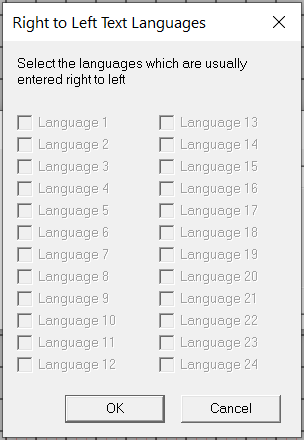Multi-Language Support 
See also: User Interface
Topic Menu

|
Language Translations with Horner OCS |
Multi-Language Overview
Multiple Language support allows exporting the list of phrases used in a file to an external editor such as Microsoft Excel. The external editor can be used to enter up to three additional language translations for each phrase. The list of phrases then can be imported back into Cscape. When the graphics objects are downloaded, the original phrase and the additional translated phrases are also downloaded. A controller register allows the dynamic change of the language being displayed to the operator.
Access the Language Support options via the Project Navigator > Language
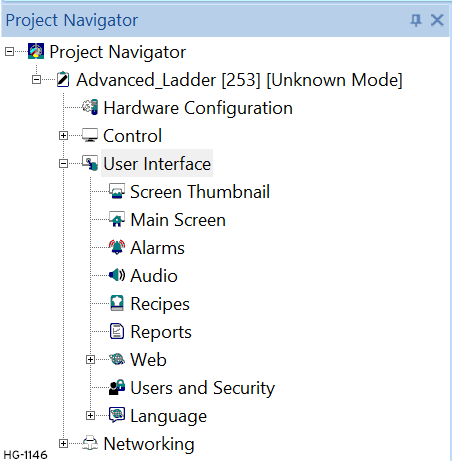
Export Strings 
This will copy the phrases from the file onto the clipboard that is in a TAB delimited format that is compatible with Microsoft Excel. Start an edit (spreadsheet format is preferred) and paste the phrases into the editor.
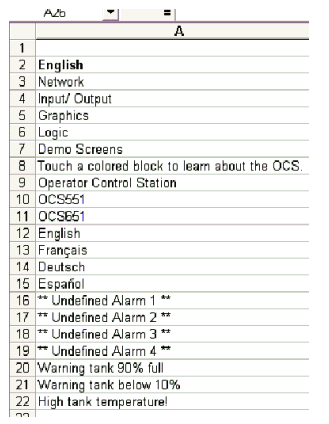
Enter translated phrases in the column adjacent to the original phrase.
Note: Changing the original phrase will have no affect on the displayed object but will cause the phrase translation to work improperly for the changed phrase.
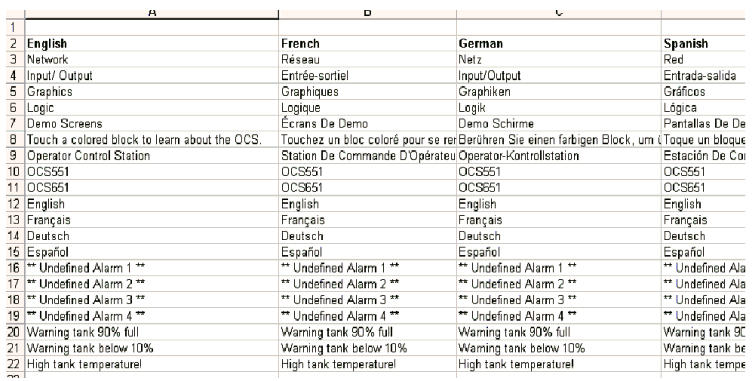
Import Strings 
The language title shown at the top of the column are for documentation purpose only and are not used by the language support. Once the translation is complete select all the original phrases and all of the translated phrases. Select copy from the external editor to copy the translated data to the clipboard.
In the Cscape graphics editor select the Language | Import menu option. This will setup a table for phrase translation that can be downloaded.
Note: If objects are edited after the translation has been imported the new phrase many not have a translation entered. Repeat the export, edit, import process if new phrases are entered while editing.
Language Options 
Select Language Options, and the following screen opens:
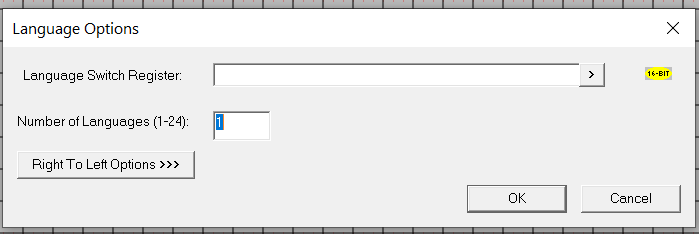
Language Switch Register: Determines the controller register that dynamically chooses the language to display. If the controller value is set to 3 that original language is selected. If the register is set to 1 the first set of translation phrases are displayed (language two). Values of two and three display languages two and three. Values above 23 have no affect on the language displayed. This allows a selector object to easily be used to choose the displayed language.
Number of Languages: Sets the total number of languages to support. This defaults to one and support no additional language phrases.
Right to Left Languages: For languages that are read right to left, select in the following menu:
Display Language 
Using the Display Language menu item allows display any of the 24 sets of phrases loaded. For example, choosing Language 2 as the display language will replace all the phrases with the imported language phrases. This can be used to make sure phrases in other languages are spaced properly. If a phrase contains no imported language translation it will be displayed as [?] to indicate a missing translation.
Return to the Top: Multi-Language Support